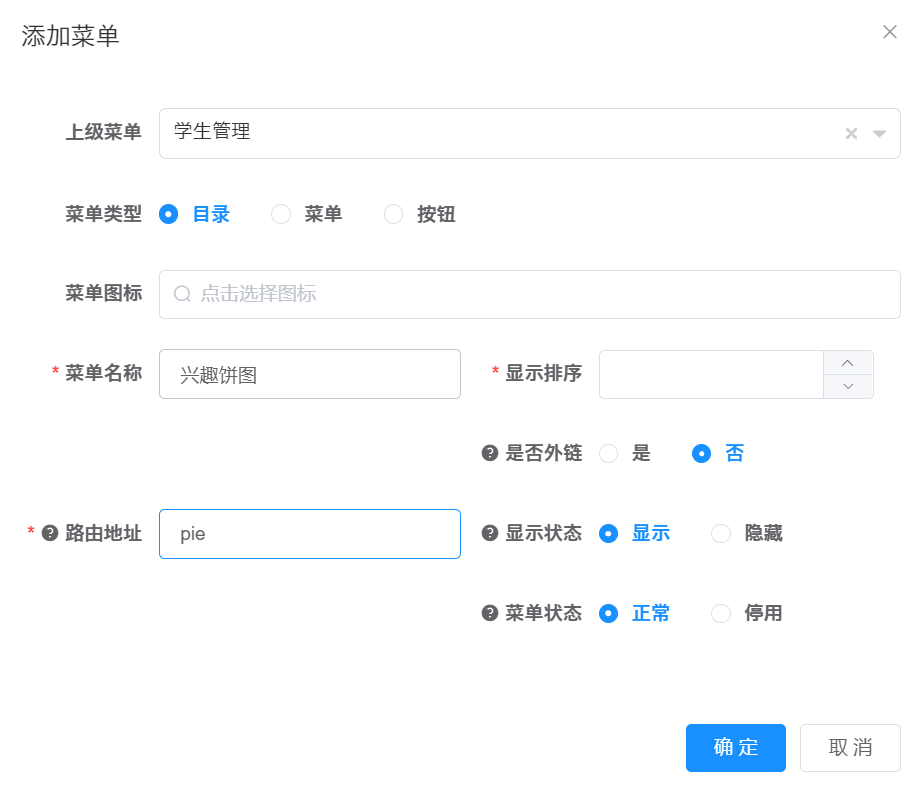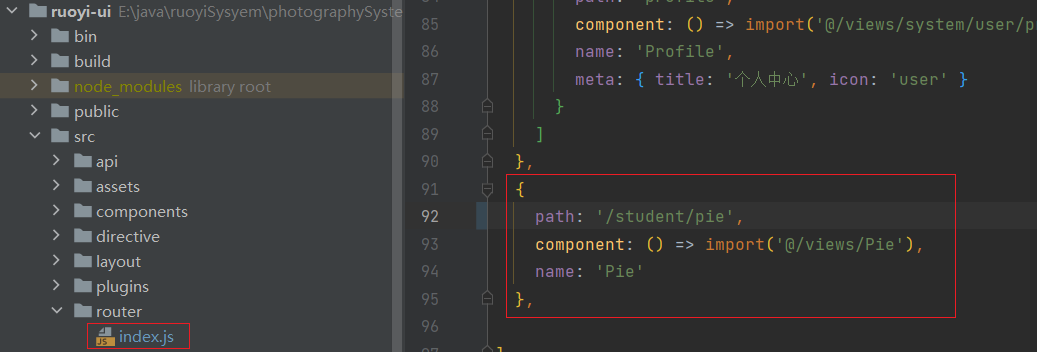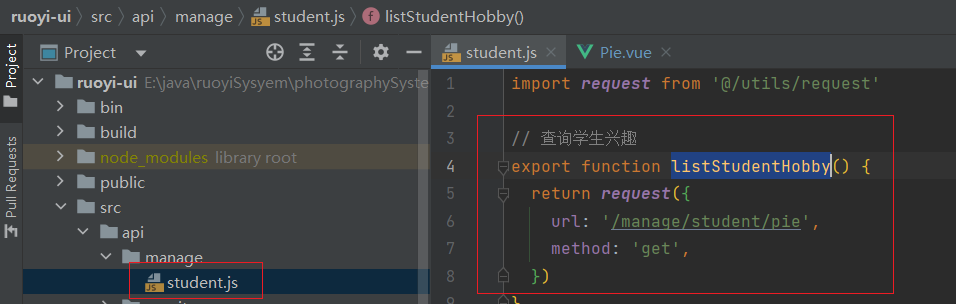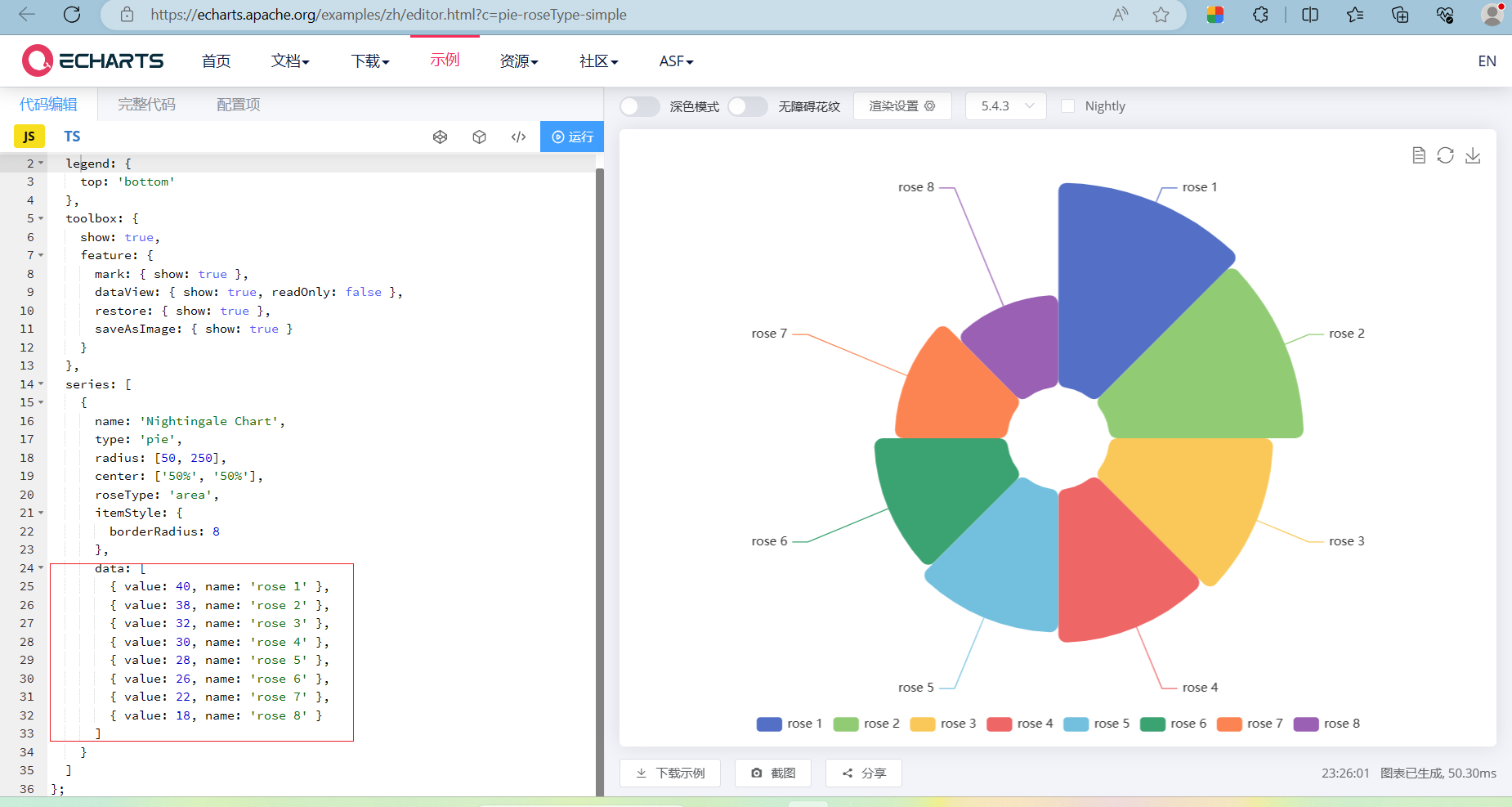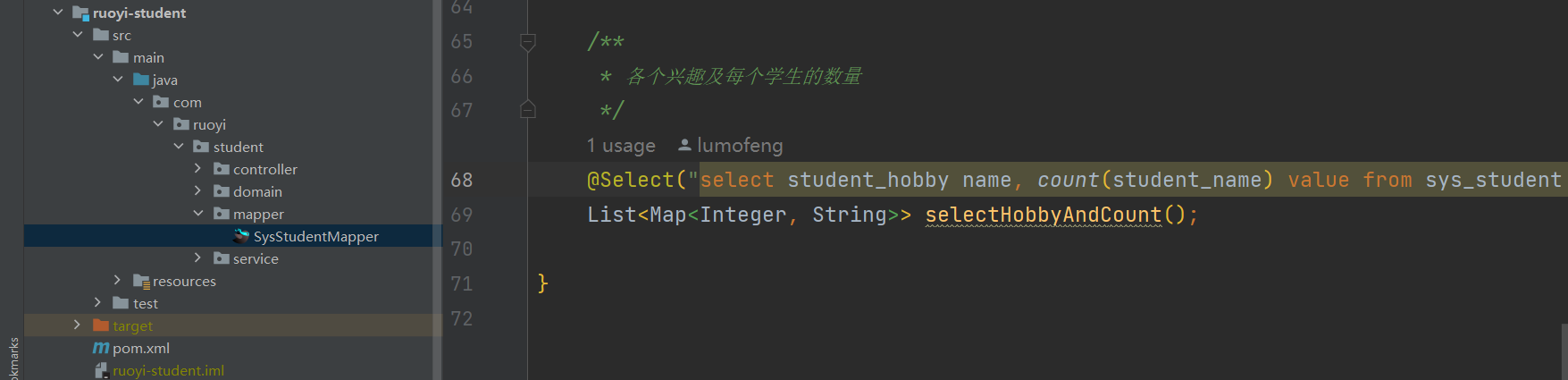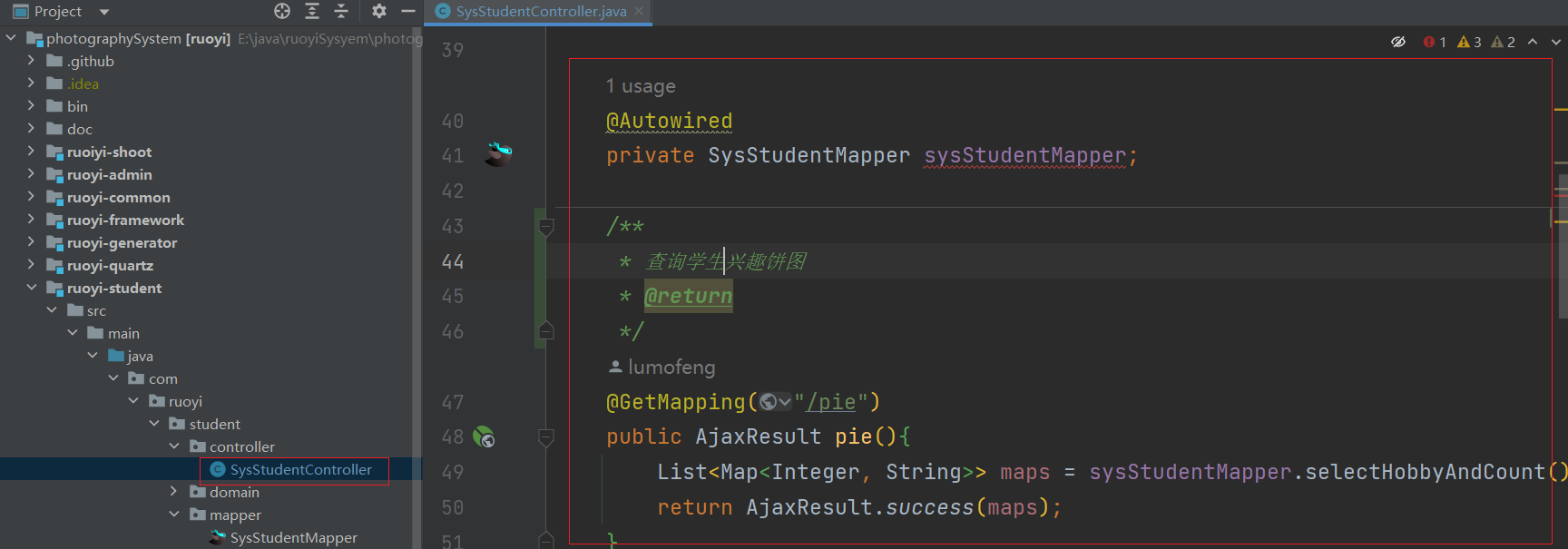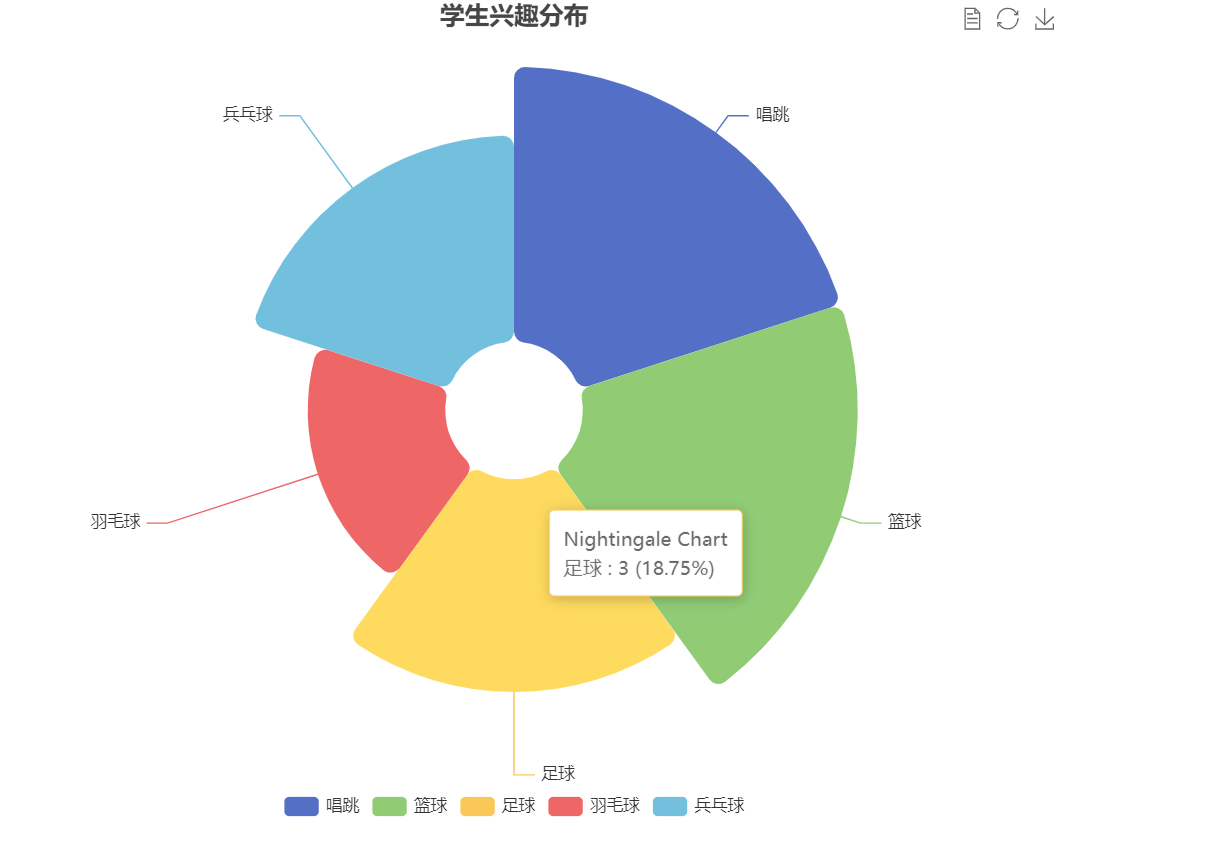若依整合 ECharts ECharts 简介 官网地址:Apache ECharts
示例:Examples - Apache ECharts
饼图示例:Examples - Apache ECharts
前端项目 安装 ECharts 从 npm 获取 1 npm install echarts --save
添加菜单
添加路由
请求接口 1 2 3 4 5 6 7 export function listStudentHobby ( return request ({ url : '/manage/student/pie' , method : 'get' , }) }
Pie.vue 1 2 3 4 5 6 7 8 9 10 11 12 13 14 15 16 17 18 19 20 21 22 23 24 25 26 27 28 29 30 31 32 33 34 35 36 37 38 39 40 41 42 43 44 45 46 47 48 49 50 51 52 53 54 55 56 57 58 59 60 61 62 63 <template> <div id="myChart" :style="{width: '800px', height: '600px'}"></div> </template> <script> import * as echarts from 'echarts'; import {listStudentHobby} from "@/api/manage/student"; export default { name: "Pie", data() { return { myChart: {}, sortData: [], //动态排序数据 myChartStyle: { float: "left", width: "800px", height: "600px"}, //图表样式 }; }, mounted() { listStudentHobby().then(response => { // 基于准备好的dom,初始化echarts实例 let myChart = echarts.init(document.getElementById('myChart')) // 绘制图表 myChart.setOption({ title: { text: '学生兴趣分布', left: 'center' }, tooltip: { trigger: 'item', formatter: '{a} <br/>{b} : {c} ({d}%)' }, legend: { top: 'bottom' }, toolbox: { show: true, feature: { mark: { show: true }, dataView: { show: true, readOnly: false }, restore: { show: true }, saveAsImage: { show: true } } }, series: [ { name: 'Nightingale Chart', type: 'pie', radius: [50, 250], center: ['50%', '50%'], roseType: 'area', itemStyle: { borderRadius: 8 }, data: response.data } ] }) console.log(response.data) }) } } </script>
后端项目 前端接收数据的类型 查看实例,示例 data 为 { value: int, name: string }
所以后端的返回的数据类型要以此为准
在 Mapper 层写 SQL 语句
一定重命名为 name,因为前端接收的数据类型 {value: int, name: string}
1 2 3 4 5 @Select("select student_hobby name, count(student_name) value from sys_student group by student_hobby") List<Map<Integer, String>> selectHobbyAndCount () ;
controller 代码 规范代码是调用 service (省略)
1 2 3 4 5 6 7 8 9 10 11 12 @Autowired private SysStudentMapper sysStudentMapper;@GetMapping("/pie") public AjaxResult pie () { List<Map<Integer, String>> maps = sysStudentMapper.selectHobbyAndCount(); return AjaxResult.success(maps); }
重启后端项目
展示